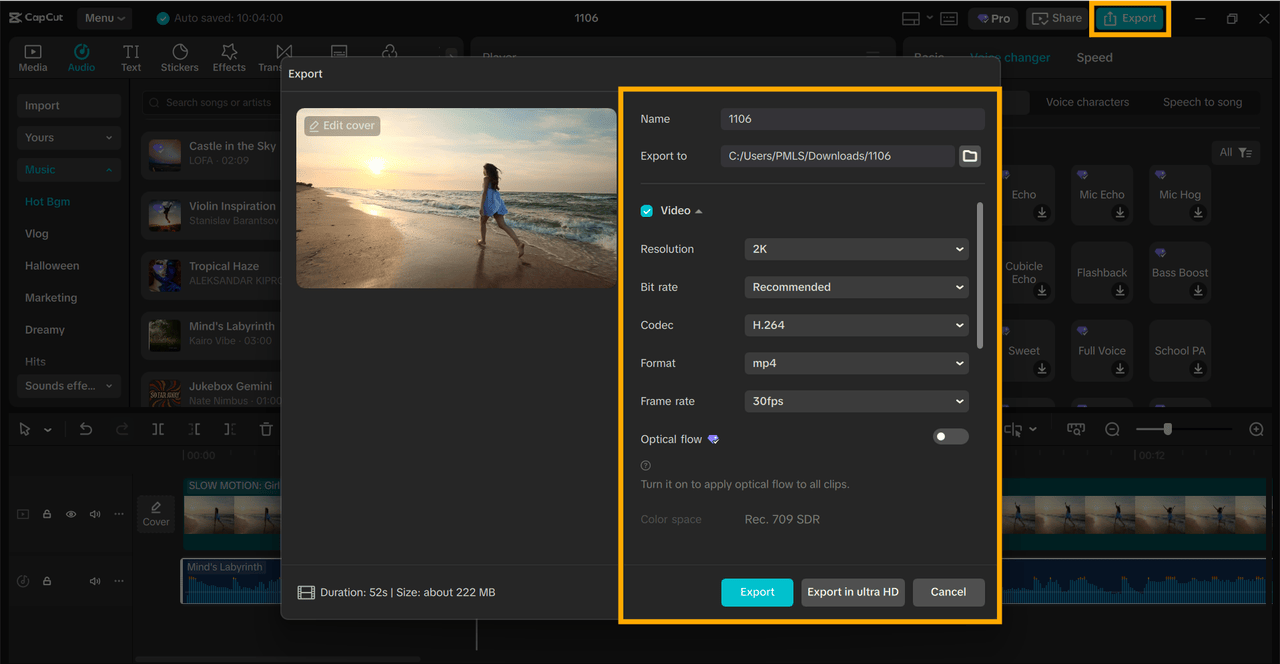Table of Contents
I have extensive experience with voice modulation, and I quickly realized that subtle changes can make short video clips far more engaging and distinctive. Simple tricks were never enough, so I sought tools that are fast, intuitive, and capable of producing natural, high-quality audio.
In this guide, I tested 15 free AI voice converters, evaluating their features, strengths, and weaknesses, and identifying the one that proved most efficient and reliable for professional content creation.
Key takeaways
The following table presents a professional evaluation of 15 AI voice changer applications, highlighting their key strengths, target use cases, and unique features. Each tool was tested for audio quality, usability, and workflow integration, allowing a clear comparison of how they perform in real-world content creation scenarios. CapCut free AI voice converter, in particular, demonstrated an optimal balance of speed, ease of use, and output quality, making it a standout choice for creators.
| App | Best For / Key Feature | Summary |
| CapCut | Video creators, podcasters, voiceover artists, and content producers seeking integrated AI audio and video editing | Simple-to-use software that integrates with video editing and offers distinct voice effects with speed and quality. |
| MorphVox | Live streaming & gamers | Offers fun character voices, ideal for real-time online gaming and streaming. |
| Voice Mod | Real-time calls & recordings | Enables instant voice changes during calls or recordings. |
| Clownfish | Lightweight & free | Compatible with most chat programs; runs quietly in the background for basic voice modification. |
| VoiceMeeter | Advanced audio control | Provides full control over tone, volume, and layering for professional-level audio mixing. |
| iMyFone MagicMic | Easy-to-use voice effects | Features numerous preset effects for quick and straightforward voice modification. |
| Audacity | Free & open-source editing | Highly customizable, suitable for in-depth voice editing and experimentation. |
| AV Voice Changer | Tone and pitch control | Offers detailed adjustments for tone, pitch, and timbre to refine the voice output. |
| FineShare FineVoice | AI-enhanced voice | Cleans and enhances voice recordings automatically for clear, professional results. |
| GarageBand | Mac users | Built-in program for simplified pitch adjustments and vocal effects on Mac. |
| Voice.ai | Voice cloning | AI-powered voice cloning that produces natural-sounding character or celebrity voices. |
| Voxal Voice Changer | Live recording & basic editing | Supports real-time audio modification and simple post-recording edits. |
| Soundpad | Gamers & live streaming | Combines voice changing with sound effect playback for interactive use in games. |
| Adobe Audition | Professional audio editing | Studio-quality audio editing with precise control over pitch, modulation, and effects. |
| VoiceFX | Mobile voice editing | Simple mobile app for recording and editing voice on the go. |
How I Tested Each Free AI Voice Converter
The following assessment reviews 15 free AI voice converters, examining their performance, stability, and audio quality in real-world editing and streaming scenarios.
-
Applied to Real Projects: Each free AI voice converter was tested on actual short video clips and sound recordings to evaluate practical performance.
-
Installation and Workflow Speed: I measured how quickly each app could be installed and how efficiently voice effects could be applied.
-
Sound Quality: All tools were assessed for naturalness, clarity, and overall audio fidelity. Some apps processed voices in real time, while others were slower.
-
Stability: Evaluated consistency during extended use, particularly for live streaming and gaming scenarios.
-
Compatibility with YouTube Shorts: I tested integration with short-form video workflows, noting which apps worked seamlessly and which required additional steps.
-
Pricing and Free Features: Compared fully free tools like Clownfish with partially paid applications to assess value.
-
Overall Evaluation: Testing highlighted which apps were fast, stable, user-friendly, and delivered high-quality sound. Each software will be reviewed individually with detailed observations and usage notes.
15 Best Free AI Voice Converters in 2025
In testing 15 free AI voice converters in 2025, I evaluated each tool’s speed, audio quality, stability, and ease of integration into real-world video and streaming projects.
CapCut
CapCut is a leading option among free AI voice converters, offering a highly efficient built-in voice changer within its desktop and mobile video editor. Multiple voice effects can be applied directly on the video timeline, eliminating the need to switch between apps or repeatedly export content.
Its cross-platform functionality ensures projects can be started on a desktop and seamlessly continued on mobile without any loss of edits, streamlining the workflow for short clips and fast video production.
Top Features:
-
AI-based realistic filters: CapCut provides a comprehensive 350+ AI-driven voice filters, ranging from natural deep tones to playful cartoon effects. Each filter maintains clarity and quality, ensuring professional-sounding results. These filters can be applied seamlessly to enhance narrative or entertainment content.
-
Easily adjust audio speed: Allows precise control over the playback speed of audio clips, useful for comedic timing, dramatic effect, or synchronization with video content.
-
Supports text-to-speech: Converts written text into natural-sounding speech directly within the editor, enabling quick voiceovers without external tools.
-
Auto captions: Generates accurate subtitles automatically, streamlining accessibility and engagement for short-form videos.
-
YouTube Shorts Maker: CapCut is fully compatible with its YouTube Shorts Maker, enabling immediate publishing after editing. Creators can enhance audio, apply effects, and optimize clips without leaving the platform. This feature simplifies short-form video production while maintaining high-quality output.
Pros
-
Easy-to-use interface.
-
quick export.
-
Inbuilt sound instruments.
-
suitable for any level of creators.
Cons
-
Some advanced features require payment.
How to change your voice in CapCut
Step 1: Add your video or audio
Click on New Project in the CapCut desktop video editor. Drag your video or audio file to your computer by clicking on Import. In the bottom right and left corners, drag it to the timeline. Your video can be edited now.

Step 2: Apply a voice changer
Select your audio track on the timeline. Therefore, select the icon of voice effects in the upper toolbar. A panel will have various choices, such as deep, robot, or cartoon voices. Click to preview and use the slider to turn on intensity.

Step 3: Preview and export
Load your video in the preview to ensure that the voice fits the visuals. In case it is necessary, test another effect or change the tone. Upon satisfaction, select Export in the upper right-hand corner, select your format and quality, and save your video.

Personal experience
I made a short comedy clip using the CapCut desktop video editing program. I did not want to record the same lines twice and play the same character twice. With the CapCut voice changer, I was able to apply two different voices with a few clicks. This was an easy task, and the result was natural. The editing and the YouTube Shorts Maker helped me save a significant amount of time. I would preview, edit, and export in a matter of minutes.
CapCut free AI voice converter is the best place to start, in case you need quick and transparent voice alterations in your brief videos or streams. Its voice effects are up to us, can be adjusted with ease, and can be utilized in your projects.
MorphVox
MorphVox is a free AI voice converter designed to be used by gamers and for live streams. It allows you to hear yourself sounding like other characters without losing your voice. I tried it when playing online games and watching streams, and it remained stable even when I changed voices at a high rate.
Pros
-
Plays games and calls during work.
-
High-quality sound and low latency.
-
Fun character voices
Cons
-
There is a minimal learning curve among the novices.
-
The free version is limited in terms of voices.

Personal experience
I had applied MorphVox in a shooter game online with friends. The variation of characters made the stream fun. The voices were sharp and corresponded to the gameplay. It is ideal among gamers who enjoy voice effects.
VoiceMod
VoiceMod is a free AI voice converter widely recognized for its real-time voice-changing capabilities. Designed for both live streaming and content creation, it integrates seamlessly with major platforms such as OBS, Discord, and Twitch. The software provides an extensive selection of dynamic voice filters that enable creators to enhance entertainment value during streams or short-form videos. Its intuitive interface and broad compatibility make it one of the most accessible tools for professionals who need instant, high-quality voice transformations.
Pros
-
Creates work in real time for live streams or shorts.
-
Simple to install and integrate with key applications.
-
New voices regularly.
Cons
-
The free version suppresses certain voices.
-
There is a variation in quality with simple microphones.

Personal experience
I used VoiceMod while recording gameplay commentary and short clips. Real-time responsiveness made it easy to match voice changes with the action, and the variety of effects helped create more entertaining content. It worked reliably throughout long sessions without noticeable lag.
Clownfish
Clownfish is a free AI voice converter that operates at the system level, meaning any application using a microphone can benefit from its voice-changing features. It supports popular communication and recording programs such as Skype, Discord, and Steam. With low CPU usage and a simple setup, Clownfish is a practical option for users who require lightweight performance without compromising stability.
Pros
-
Free and easy to install.
-
Uses numerous chat and recording programs.
-
Quick setup and low CPU usage.
Cons
-
Limited number of preset voices.
-
Basic interface.

Personal experience
I tried Clownfish during voice chats and online meetings. The installation process was straightforward, and the voice effects worked instantly across different apps. While its presets were limited, the software remained stable and efficient even on extended calls.
VoiceMeeter
VoiceMeeter is the choice of creators who would like to have full control of their audio. It is a virtual mixer in which you can make adjustments to microphones, music, and others.
Pros
-
Real-time sound adjustment.
-
Detailed mastery of volume.
-
You can mix multiple sources.
Cons
-
Steeper learning curve.
-
Time-consuming to install for novices.

Personal experience
I was able to use VoiceMeeter free AI voice converter, on a podcast-like video. It was time-consuming to install, and when installed, I was able to modify tone and volume to the exact degree. Ideal when the creator requires the ability to have full control of sound.
MagicMic
The MagicMic is a free AI voice converter designed for users who require instant and realistic voice effects. It features an extensive library of preset voices and sound effects that can be applied with a single click, making it ideal for gaming, streaming, or short video creation. The interface is intuitive, allowing even beginners to achieve professional-quality voice transformations in real time.
Pros
-
One-click instant results.
-
Massive selection of preset voices.
-
Simple interface.
Cons
-
Limited manual adjustments.
-
There are better voices on headphones.

Personal experience
I tested The MagicMic while editing short-form videos and participating in live calls. The preset voices produced quick, impressive results without any setup delay. Its simplicity allowed me to switch between characters smoothly, which made voice editing faster and more enjoyable.
Audacity Plugins
Audacity’s plugins extend the functionality of its free AI voice converter capabilities, offering a broad range of audio effects and modifications. As an open-source platform, it allows users to install VST, LADSPA, and other plugin types for advanced sound manipulation. This makes it suitable for creators who prefer in-depth audio control rather than instant, automated effects.
Pros
-
Free and open-source.
-
Plays with live and recorded sound.
-
Flexible for detailed edits.
Cons
-
The installation of the plugins is to be performed manually.
-
No real-time voice changing.

Personal experience
I used Audacity plugins to refine and reshape recorded vocals. The range of available effects provided deep control over tone and clarity. Although it lacks instant voice change options, its precision editing tools allowed me to achieve broadcast-quality sound after post-processing.
AV voice changer diamond
AV Voice Changer Software Diamond allows controlling the pitch, tone, and timbre. It is dedicated to creators who prefer to offer a complete personalization of voices.
Pros
-
Deep tone and pitch control.
-
Live and recorded audio music.
-
Adaptable to various projects.
Cons
-
The interface looks old.
-
Goes on to explore all choices.

Personal experience
I had tried it on a short pre-recorded clip. It was some time to get on to the right tone, after which the voice was quite distinct. Great when creators would like to be very customized.
FineVoice
FineVoice is a free AI voice converter developed for users who need fast and polished audio output powered by artificial intelligence. It automatically enhances clarity, reduces noise, and improves vocal balance, making it ideal for creators producing podcasts, YouTube Shorts, or voiceovers. Its cloud-based AI engine delivers professional-grade sound correction with minimal user input, offering both convenience and consistent quality.
Pros
-
Clarity is enhanced automatically by AI.
-
Reduces background noise.
-
Quick results for Shorts.
Cons
-
Needs internet in order to process AI.
-
Limited manual control.

Personal experience
I used FineVoice to clean and enhance narration tracks for short-form videos. The AI processing noticeably improved clarity and removed ambient noise without additional editing. Although the manual control options were minimal, the quick and polished results made it an efficient solution for fast content production.
GarageBand
GarageBand is a free AI voice converter and digital audio workstation designed for macOS users. While primarily known for music creation, it includes essential voice tools such as pitch adjustment, vocal effects, and real-time monitoring. The intuitive drag-and-drop interface provides a simplified editing environment suitable for beginners and professionals who want a lightweight audio solution for Mac.
Pros
-
Free for Mac users
-
Basic pitch and vocal effects.
-
The drag-and-drop interface is clean.
Cons
-
Only available on macOS
-
Fewer presets than dedicated tools.

Personal experience
I used GarageBand to record and fine-tune voiceovers for tutorial clips. The built-in vocal presets delivered a natural, clear tone, and the interface made layering and adjusting tracks effortless. Despite having fewer effects than specialized converters, it remained dependable for high-quality voice recording and editing.
Voice.ai
Voice.ai is a voice changer with the next level. It is capable of imitating real voices. It is able to reproduce celebrity-like voices or other personalities with unbelievable realism. It is good to use parody videos or any other fun projects where you require a voice that is of a different person.
Pros
-
Can clone real voices with AI.
-
Supports numerous recording and streaming applications.
-
Frequently revised voice library.
Cons
-
Requires a strong internet.
-
Other high-quality voices will require a subscription.

Personal experience
I recorded one short parody video with the help of Voice.ai. The cloned voice was very similar to the original one, and it was very timely. It was set up in a few minutes, though the effect was amazing. Best suited to individuals who desire natural transformations without much effort.
Voxal Voice Changer
Voxal Voice Changer is a free AI voice converter designed to modify voices in real time or during post-production. It supports a wide range of microphones and integrates smoothly with applications such as Discord, Skype, and game streaming software. Known for its speed and low resource consumption, Voxal enables seamless live voice transformation without latency, making it suitable for gaming, streaming, and voiceover creation.
Pros
-
Works live with recordings.
-
Lightweight and fast.
-
Works with numerous microphones and apps.
Cons
-
Some voices sound robotic
-
The interface is basic.

Personal experience
I tested Voxal Voice Changer during both live chats and video recordings. The real-time output worked smoothly with no noticeable lag, and switching between voices was effortless. Although some effects felt mechanical, the program’s reliability and low CPU usage made it practical for extended recording sessions.
Soundpad
Soundpad functions as a free AI voice converter and soundboard hybrid, allowing users to integrate voice clips, sound effects, and custom audio into live chats and gameplay. It operates efficiently within Discord, OBS, and other communication tools, offering quick-trigger sound effects that enhance interaction and entertainment during streams. Despite its modest interface, it remains a popular choice for creators seeking both flexibility and performance.
Pros
-
Depending on the voice, it adds sound effects.
-
Games or works exist in Discord.
-
Low CPU usage.
Cons
-
Inbuilt voice filters are rudimentary.
-
First-time establishment can be disheartening.

Personal experience
I used Soundpad to insert custom effects into voice chats and live sessions. Once configured, the software performed flawlessly, allowing me to trigger sounds instantly during gameplay. While the interface could be more intuitive, its stability and responsiveness made it an excellent tool for interactive streaming.
Adobe Audition
Adobe Audition is an advanced free AI voice converter for fine control of tonality and pitch. Although it is more sophisticated, it provides creators with complete voice editing control.
Pros
-
High-quality audio of professional grade.
-
Accurate pitch and modulation of instruments.
-
Good in podcast and narration.
Cons
-
Steep learning curve.
-
Requires subscription.

Personal experience
I applied Adobe Audition to correct the pitch and tone of a narration track. The output was quality and studio clean. Although it was a trick to master, the voice changer features allowed me to have control that I could not have with simpler tools.
VoiceFX
VoiceFX is a free AI voice converter optimized for mobile users who want instant voice recording, playback, and sharing capabilities. It allows real-time voice modulation with multiple preset filters and offers a streamlined export function for social media platforms such as TikTok, Instagram, and YouTube Shorts. Its mobile-first design makes it particularly convenient for on-the-go creators who want quick, entertaining audio transformations without complex setup.
Pros
-
Easy to use on mobile.
-
Live recording and playback
-
Social media fast export.
Cons:
-
Limited editing depth.
-
The free version includes ads.

Personal experience
I used VoiceFX while creating short voice clips for social media posts. The app’s real-time recording and playback made testing different effects effortless, and exporting directly to platforms saved considerable time. Although the ads in the free version were slightly distracting, the convenience and speed made it an excellent mobile voice tool.
Conclusion
Having tried each of the 15 tools, I would still rank CapCut free AI voice converter as the best bet for an individual seeking a dependable voice changer. It is a synthesis of audio effects, editing, and seamless integration with video in a single location.
Other tools have been able to do what CapCut free AI voice converter has been able to do, only that they cannot offer the balance of speed, ease, and quality of the output. It saves time and makes your workflow straightforward and forward, whether you need to have funny voices, professional narration, or fast streaming edits.
Try with your next short video or YouTube Short. You will find that it is so easy to get your clips sounding professional and energetic.
FAQ
Is it possible to directly edit my voice to use in YouTube Shorts?
Absolutely. With the CapCut free AI voice converter, you can edit audio and video simultaneously in a single workstation. It is also compatible with YouTube Shorts Maker and, therefore, you can add effects, change timing, and export your clip in just a few seconds without having to switch apps.
What voice changer produces the most natural results?
The CapCut free AI voice converter is capable of providing natural-sounding voices that are clear-cut for whatever project. Its artificial intelligence maintains a proper level of your audio, and distortion is absent. Your voice is clean and professional, even with the numerous effects in use.
Am I going to require a powerful PC to work with the voice changer tools of CapCut?
No. CapCut free AI voice converter is compatible with most modern computers. The voice effects are applied hastily, and the program is not affected even when using long or high-resolution videos. You will not be required to have a high-grade system to achieve smooth results.
What is the comparison of CapCut and standalone voice editors?
The CapCut free AI voice converter is a combination of voice editing, video editing, and export into a single platform. It conserves time and makes your workflow uncomplicated. There is no need to have several programs to add effects, change timing, or complete a clip.